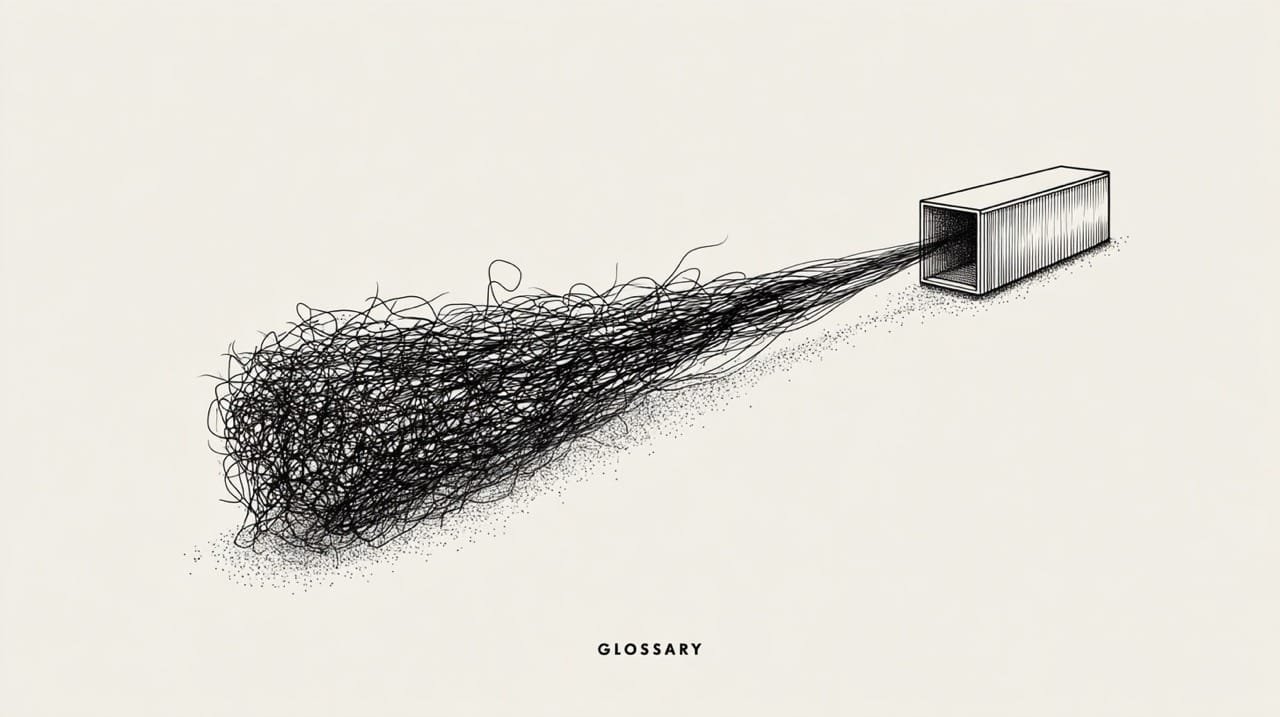One of the most common pitfalls in any localization project is inconsistent terminology. One translator might use “shopping cart,” another “basket.” A technical document could refer to a “user” while the UI says “customer.” These small discrepancies create a disjointed user experience and can damage your brand’s credibility. A well-structured localization glossary is the solution. More than just a list of words, it’s a core asset for any successful localization project because it helps warrant clarity, save time, and guide every translator to produce high-quality, on-brand translations.
Related workflow and quality guidance is grouped in localization and translation tips and tricks for startups.
Why a Localization Glossary Is a Must-Have for Your Project
A localization glossary is a list of key terms specific to your business, brand, or industry, along with their approved translations and contextual rules. For anyone looking to scale, it’s a good idea to compile one prior to the actual translation process. This is typically done when you create a translation style guide and investing a bit of time here pays off for a few different reasons.
Streamline Your Localization and Save Time
Without a glossary, translators are forced to spend valuable time asking repetitive questions about how specific terms should be translated. “Should our company tagline be localized?” “What’s the approved translation for this new feature?” This back-and-forth creates bottlenecks and delays the entire localization process. A glossary answers these questions upfront. When your translation team has a single source of truth for key terminology, they can work more efficiently and with greater confidence. This allows you to save time, reduce the administrative burden on your project managers, and get your product or service to market faster.
Ensure High Translation Quality and Consistency
Consistency instills trust in brands. A glossary makes certain that key terms like brand names, slogans, UI elements, and industry-specific jargon are all translated the same way every time, across every platform. This consistency across your website, mobile app, and marketing materials like Google Ads reinforces brand identity and prevents the kind of confusion that can frustrate users. When terms are translated consistently, the final translation is simply more professional and polished, which directly contributes to higher translation quality and a better user experience for your target audience in another language.
Reduce Costs and Simplify the Localization Process
Doing things over is obviously expensive. When a translator uses an unapproved translation for a recurring term, that mistake has to be corrected everywhere it appears. This often involves multiple rounds of review and revision on top of what’s already been done, thus driving up the cost of your localization project. A glossary minimizes these errors from the start, ensuring consistency in translations. Plus, when a glossary is integrated with translation technology like a translation management system (TMS), it can be automatically enforced.
How to Create a Translation Glossary From Scratch
Developing your glossary doesn’t have to be a monumental task. By breaking it down into manageable steps, you can create a valuable asset for your localization project without any huge upfront investment of resources. The key is to be systematic and collaborative.
Step 1: Systematically Extract and Prioritize Your Key Terminology
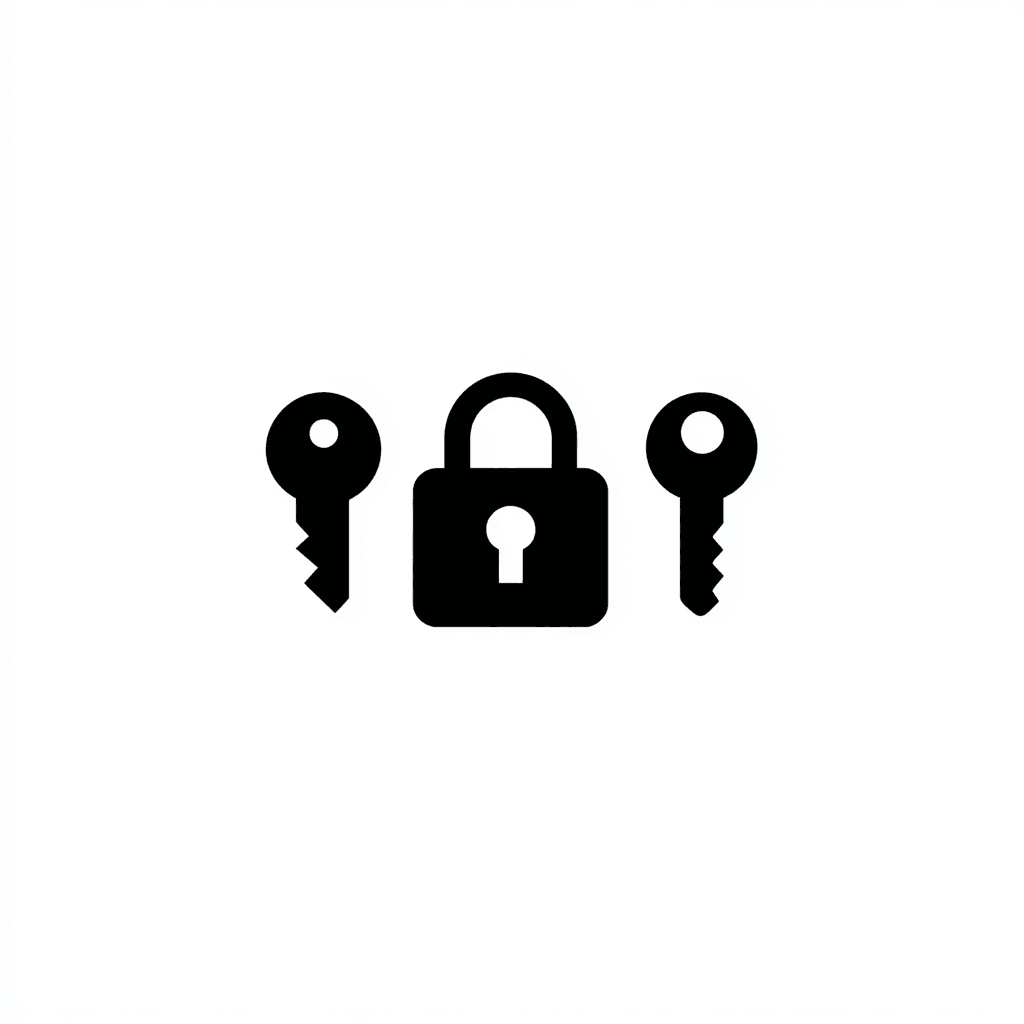
The goal of this first step is to create a master list of term candidates. This should be a systematic process, not a random search. If you’re compiling the glossary outside of your TMS, then before you begin, create a simple spreadsheet with columns for “Source Term,” “Definition,” “Context/Example Sentence,” and “Notes” where you can collect everything.
Here are three effective methods to start mining your terms:
Conduct a manual content audit. This is the most straightforward method. Systematically review your core business assets and copy any term that is brand-specific, technical, or could be ambiguous for inclusion in the style guide and terminology glossary. Focus on high-value content first:
- Product UI: go through every screen, menu, button, and user flow in your application.
- Website: scan your homepage, product pages, and key landing pages.
- Key documentation: review your top 5-10 most-viewed support articles or technical guides.
Run a stakeholder workshop. Get the people who know the content best in a room (or a video call). Invite colleagues from Product, Marketing, Engineering, and Customer Support. Ask them targeted questions:
- “What terms are unique to our product or brand?”
- “Which words frequently cause confusion for new customers in the source language?”
- “What industry jargon do we rely on that an outsider wouldn’t know?”
Analyze your data. Use existing data to find terminological candidates without guesswork.
- Customer support tickets: use AI to look for recurring nouns and phrases in your support data. These are often the terms your users struggle with.
- Term extraction tools: if you use a TMS, it may have a term extraction feature that can analyze your source texts and suggest a list of frequent and relevant terms.
After using these methods, you will have a long list of potential terms. Prioritize ruthlessly. Don’t try to define everything at once. Start with the top 50-100 terms that are most frequently used, critical to your brand identity, or known to cause translation issues, so that you have a solid foundation. You can always add more later.
Step 2: Define and Add Context for Each Term
Once you have your foundational list of terms, the next step is to add the necessary information for each entry. For each glossary term, you should ideally include:
- A clear definition: explain what the term means in the context of your business or user interface.
- Part of speech: is it a noun, verb, or adjective? For any ambiguous terms or abbreviations, specifying what’s what helps prevent grammatical errors in the translation.
- Contextual notes: provide an example of how the word or phrase is used in a sentence. You can also include notes on tone or audience.
This context is what makes the glossary really useful. It helps translators understand not just what to translate, but how and why it should be translated a certain way.
Step 3: Migrate to a Scalable System
While a spreadsheet is perfect for building your initial glossary or handling small projects with a modest stringbase, it’s just not a scalable, long-term solution for most other projects. To effectively manage and enforce your glossary, you’ll likely want to to import this data into a TMS so that it’s directly integrated in your translation workflow. This is really the only effective way to manage a glossary at scale because it automatically flags approved terms for translators as they work, enforces consistency across all projects, and simplifies the process of updating and distributing the glossary to your entire team.
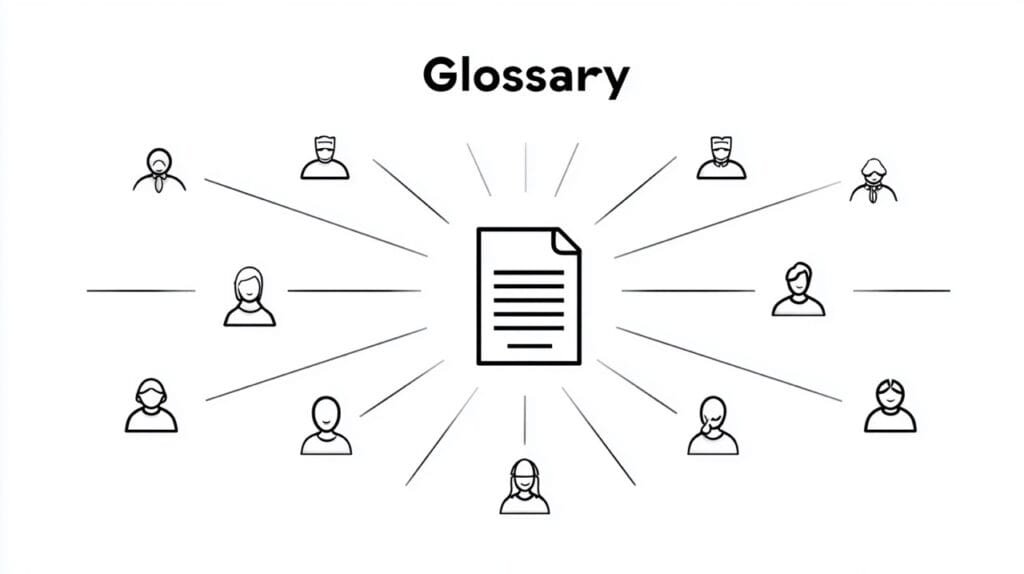
Step 4: Verify Your Terminology
Even as a founder or solo developer, you shouldn’t create a glossary in a vacuum. The next step is to get feedback from a native speaker of the target language. This could be the language service provider or localization expert you plan on working with, or at the very least, a bilingual colleague or trusted user from your target market.
Share your draft glossary with them before the actual translation project begins. Ask for their direct input on the terms you’ve chosen. They can immediately identify words that are ambiguous, difficult to translate, or have unintended cultural meanings. This validation turns your glossary from a theoretical document into a practical tool that results in final translations that are correct, and contextually and culturally appropriate. To facilitate this:
- Provide your language expert with full context, including access to your product or detailed screenshots. Their first task should be to review your draft glossary, provide feedback, and deliver a set of proposed translations for the entire list.
- Review the proposed translations. The translator is the language expert, but you’re the brand expert. Choose the option that best fits your company’s or app’s tone.
If you’re the translator or language service provider compiling the glossary, your job is to guide the client to the best linguistic decisions and make sure every term is accurate.
- Ask for context. Don’t translate terms blindly. Insist on seeing where each term is used in the product. If the client provides a list with no context, your first step is to ask for screenshots or a product demo.
- For ambiguous terms, research and provide 2-3 strong translation options. Briefly explain the nuance of each (e.g., “Option A is more formal,” “Option B is more common in consumer apps”). This makes the decision easier for the client.
Integrating Your Glossary into the Localization Workflow
A glossary doesn’t exist in isolation. To get the most value from it, integrate it with your other localization assets and technologies for a robust, consistent, and efficient translation process.
A Glossary Handles the “What,” a Style Guide Handles the “How”
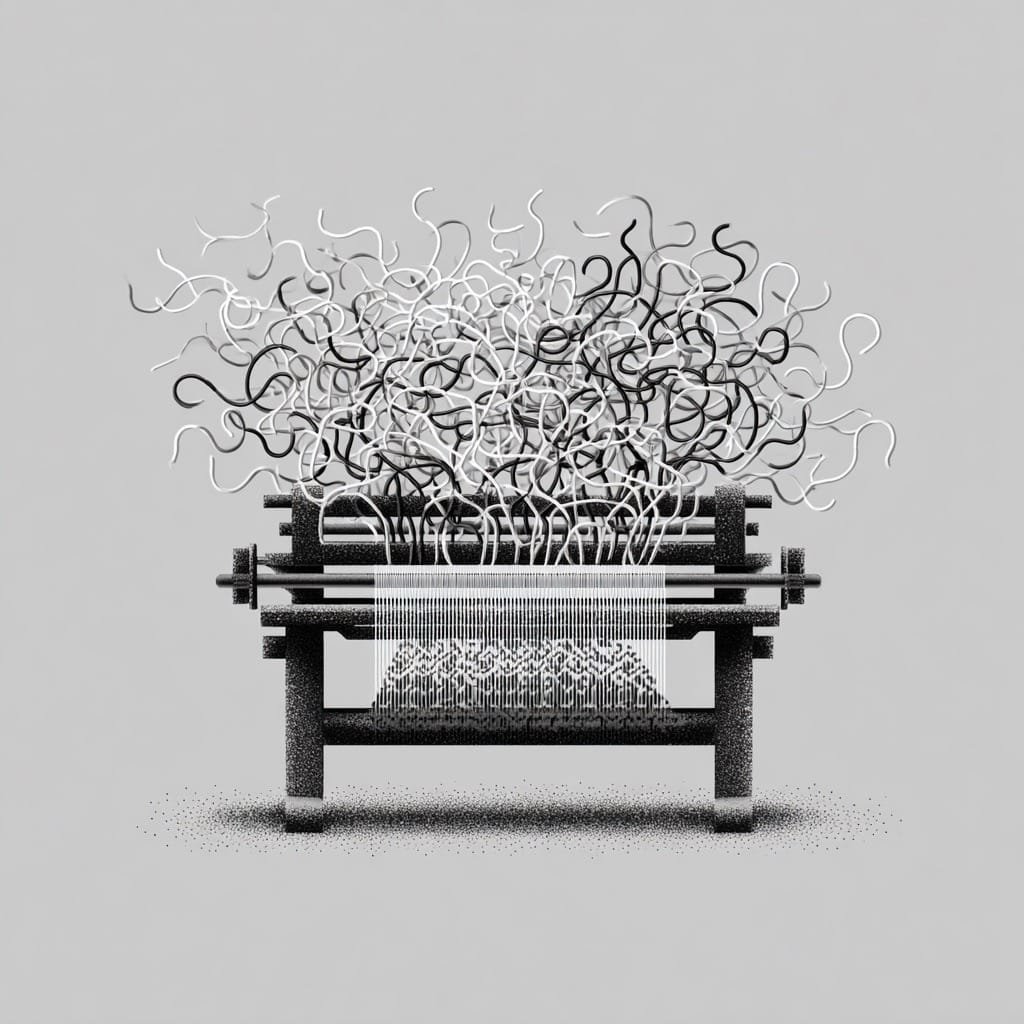
We defined a localization glossary above as a rather prescriptive list of terminology that tells translators exactly what words to use for which key terms. A translation style guide, on the other hand, provides guidelines on how to write and covers aspects like tone of voice, grammar, and formatting. When used together, these two documents provide a complete set of instructions so the final translation is both terminologically accurate and aligned with the brand voice.
Using Your Glossary with a TM and Machine Translation
A translation memory (TM) is a database of previously translated content. When a glossary is used alongside a TM, it helps make sure that any translations are consistent with the approved terminology.
Similarly, when using machine translation (MT), a glossary can be used to “train” the MT engine, so it’s forced to use your approved translations for specific terms. This dramatically improves the quality and consistency of the machine translation output while reducing the amount of post-editing required.
Maintaining Your Glossary for Long-Term Success
A glossary is a living document, not a one-time project. As your business, products, or marketing efforts evolve, your glossary should keep pace, too. It’s worth the effort to establish a simple process for adding new terms as new features are developed or marketing campaigns are launched. Designate a clear owner for the glossary, even if it’s yourself. When a new term is identified, it should be defined, validated, and added.
I like to set aside time for this at regular intervals—for example, every six months or so—to comb through the glossary as a whole. I’ll typically remove any obsolete terms and update any that have changed. This periodic review keeps the glossary a reliable and accurate source of truth for the entire team.
Your Glossary: The Foundation of Translation Quality
Creating a localization glossary is a small investment that pays for itself many times over by improving translation quality, warranting brand consistency, and making your overall localization process more efficient. A glossary reduces ambiguity for your translators or for yourself, if you’re the translator. Plus it saves time on revisions, and ultimately gives international users a better experience.
Expand Your Reach with Expert Language Solutions
Partner with Modilingua for tailored content localization strategy, international SEO, and bespoke translation services. Break cultural barriers and grow your business in new markets with scalable, user-centric solutions.
While the process is straightforward, it requires a bit of dedicated time and attention to detail. If you would rather have an expert handle the systematic research, term extraction, and compilation, Modilingua can build a project-ready glossary for you. Get in touch to get started!